1. Download OSS Client Software.
2. Buy Liense Pro for unlimited unlocks or Credits.
3. Enjoy ! you can unlock your phone(s).
OSS Client software is very simple to use and fully automatic*.
* Some models may require to install specific drivers before unlocking.
If drivers are needed, they are always standard drivers.
You can find explanations in our FAQ.
For your Android device needs to have USB Debugging enabled. Android 2.x - 3.x devices:
Go to Settings > Application > Development > USB Debugging.

Android 4.x devices:
Go to Settings > Developer Options > USB Debugging.
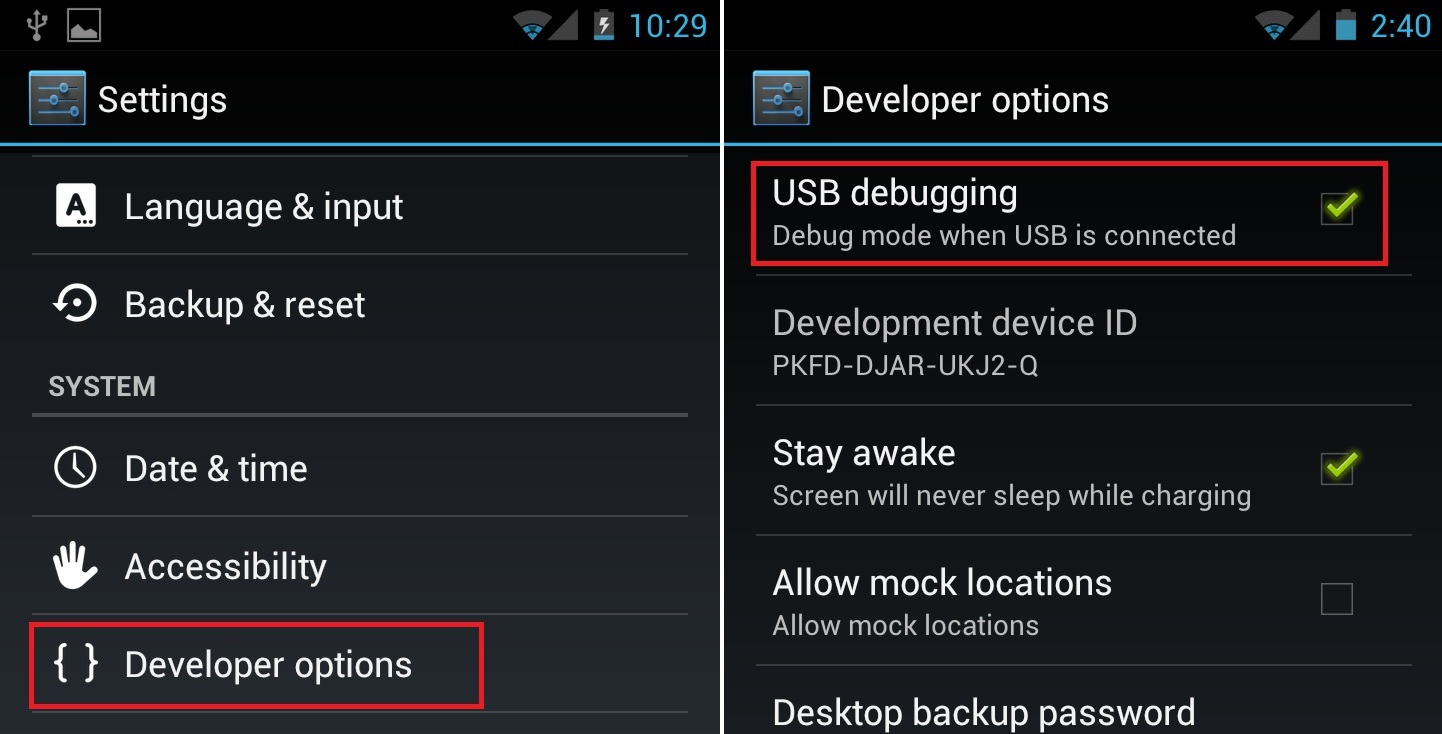
NOTE: For the Samsung Galaxy S4 running 4.2.2, you may need to unlock Developer Options before it is available within the Menu:
Go to Android home screen.
Pull down the notification bar.
Tap "Settings"
Tap "About Device"
Tap on the "Build Number" button about 7 times.
Developer Mode should now be unlocked and available in Settings > More > Developer Options
You can send a report about the problem in a software, you need just send an email at sales@oss-client.com.
Send your OSS user account and details regarding your issue + screenshots.
You have to enable ADB - USB Debugging Mode first, otherwise your phone will not be recognized
If you need any help about how to enable ADB mode, check this tutorial: Enable-Android-USB-Debugging-Mode
You don't need any external rooting software, because our software provides a one-click solution.
It will guide you through the procedure, everything is automatic.